Noch ein paar alte Skier im Keller, ungenutzte Autoreifen in der Garage oder immer schon einen Darth-Vader-Flaschenöffner besitzen wollen? Dann kann das Handeln jetzt losgehen: novaCapta Marketplace bietet Ihnen einen kompletten Kleinanzeigenmarkt für Ihr Intranet.
Features und Funktionen des Marketplace

Angebote und Gesuche
Der Marketplace bedarf kaum einer Erläuterung oder gar einer Schulung. Die Grundfunktionalität ist durch einschlägige Portale in der Regel gut bekannt – jede:r kann ein Angebot oder ein Gesuch einstellen. Die angezeigten Einträge können durchsucht und gefiltert werden.
Die Abwicklung des Kaufes, Tausches oder der Schenkung erfolgt dann außerhalb der Lösung, direkt zwischen dem Anbieter und dem Nachfrager. Damit ist auch sichergestellt, dass eventuelle Zahlungen nicht über den Marketplace und damit den Arbeitgeber abgewickelt werden.

Erstellen und Bearbeiten
In der Regel wird der Marketplace so konfiguriert, dass jede:r ein Angebot bzw. ein Gesuch erstellen kann. Im ersten Schritt sind Basisinformationen, wie beispielsweise Titel und Beschreibung, Festpreis oder Verhandlungsbasis sowie Standort und Kategorien anzugeben. Anschließend fügt der/die Nutzer:in seine/ihre Kontaktdaten hinzu. Eine direkte Kommunikation zwischen Anbieter und Interessent ist gewünscht, daher gibt der Anbieter auch seinen vollen Namen und E-Mail-Adresse und/oder Telefonnummer an. Im dritten Schritt kann der Anbieter noch Bilder hinzufügen. Beim Hochladen eines Bildes wählt der Nutzer den Ausschnitt entsprechend aus.

Suchen und Filtern
Füe Interessent:innen ist es wichtig, in der Vielzahl der Angebote und Gesuche einfach suchen und filtern zu können. Aus diesem Grund sind mehrere intuitive Möglichkeiten implementiert worden, welche miteinander kombiniert optimal wirken. Auf der linken Seite findet der Nutzer Filteroptionen nach Kategorie, Ort und Zustand der angebotenen Ware. Selbstverständlich können die Werte für Kategorien und Orte individuell konfiguriert werden. Im oberen Bereich werden weitere Filtermöglichkeiten angeboten: Der/die Nutzer:in kann nur Angebote oder nur Gesuche selektieren. Er kann sich auch Angebote markieren und diese später unter "Germerkte Anzeigen" wieder anzeigen lassen. Zusätzlich hat der Nutzer die Option, die Anzeige durch Suchen einzuschränken.
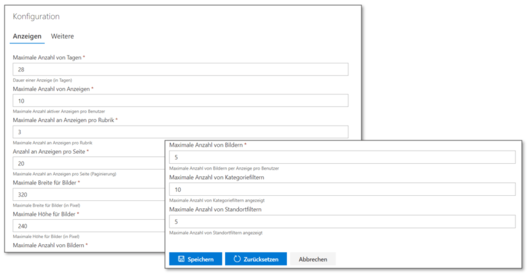
Individuelle Konfiguration
Um die Lösung besonders schnell und leicht an Ihre individuellen Anforderungen anpassen zu können, haben wir zahlreiche Parameter einstellbar gemacht. Sie können beispielsweise die Anzahl der Kategorien oder die Anzeigen pro Kategorie einstellen. Auch die Anzahl der Bilder oder deren Breite und Höhe kann konfiguriert werden. Passen Sie sich Ihren Marktplatz einfach an Ihre individuellen Bedürfnisse an.
Auf welchen Plattformen läuft der Marketplace?
Marketplace kann sowohl in der MS Cloud in O365 betrieben werden als auch auf SharePoint OnPrem ab Version 2016. Die Lösung wurde als Modern Webpart auf Basis des Microsoft SharePoint Frameworks implementiert. Es sind weder weitere Datenbanken noch Applikations-Server erforderlich.
Weitere Optionen mit SharePoint
Nehmen Sie Kontakt zu uns auf
Wir freuen uns auf Sie und beraten Sie gerne in einem unverbindlichen Gespräch zu den für Sie passenden Lösungen. Hinterlassen Sie einfach Ihre Kontaktdaten, wir melden uns schnellstmöglich bei Ihnen.
Erfahren Sie mehr

Landqart: Mit M365 zum Modern Workplace
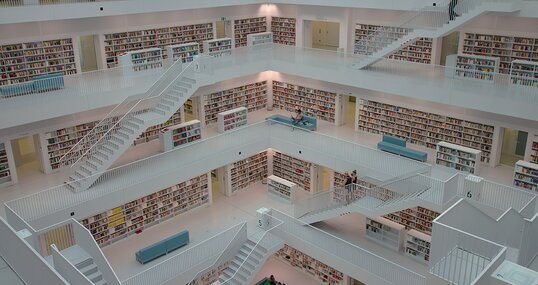
Microsoft 365 Enterprise Wiki für Wissensmanagement

IT Governance & Lifecycle Management mit novaWorxx

novaCapta Compass App

novaCapta Secure Translation Services

novaCapta Katalogservice mit Microsoft 365

novaCapta Design Editor für App Design

Bußgeldbescheide bearbeiten (lassen) mit MS AI Builder

novaCapta Office Booking App

nC Vertragsmanagement

novaAudit – PowerCloud Edition

Projektionstool für Aktuare

nova365 - Asset Services Portfolio

Welcome-Screen

Advanced Roadmaps

Valo Intranet Exit: Integrations- und Ablöseoptionen

Atlassian Access

Jira Service Management

IBM Apptio: Schluss mit Cloud-Kosten-Chaos

Advanced Admin

catworkx-Apps

Trello

HCL Volt MX Pakete

Unsere Services und Lösungen zu HCL
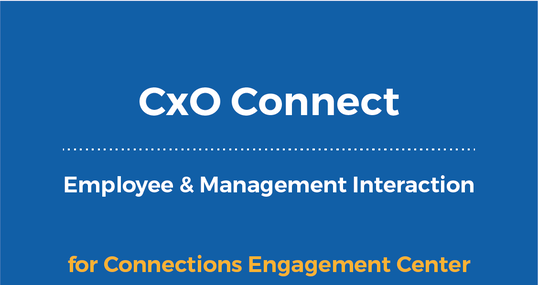
CxO Connect for HCL Connections
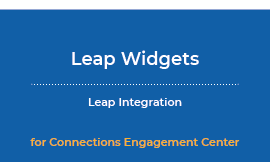
Leap Widgets
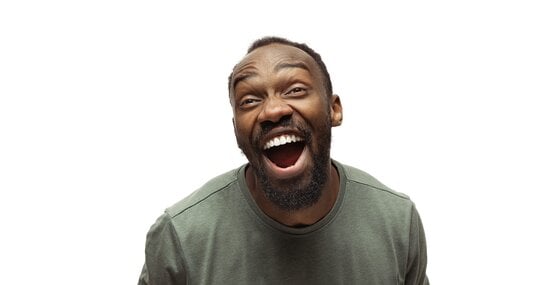
Digitaler Arbeitsplatz - Übersicht

Google AI

HCL – GDPR compliant Connections & Domino Hosting

Informationen zur Google Cloud Platform (GCP)

Haribo: Zeitgemäße Kommunikation über SharePoint-Intranet

Erfolgsfaktoren Weiterbildung & Entwicklung

Intranet für Firstline Worker – das mobile Intranet

Google Workspace - der digitale Arbeitsplatz

Google Analytics
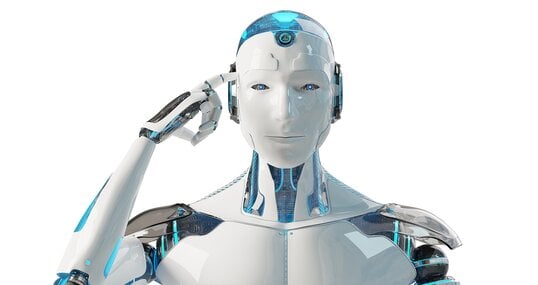
Chatbots

Cloud Machine Learning

Kubernetes

Big Data

Google Cloud IoT

Google Cloud Security

Atlassian Crowd
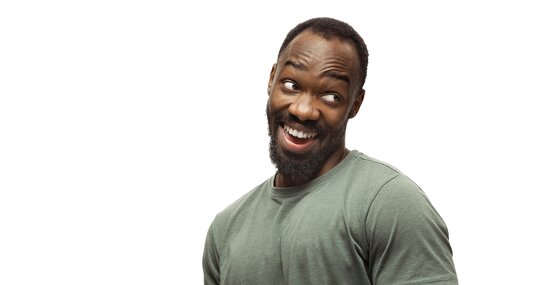
Looker - Business Intelligence
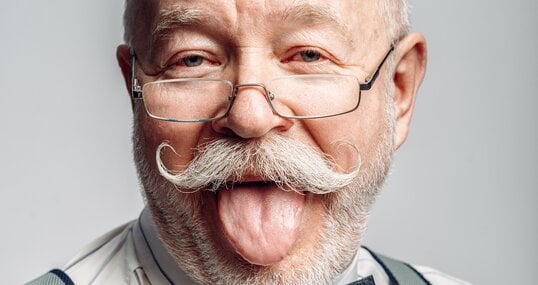
Google Cloud VMware Engine - Apps in die Cloud migrieren
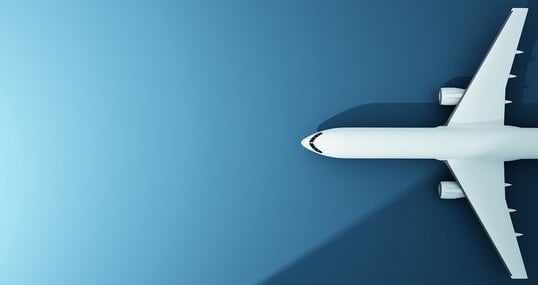
Apigee - API Management

Anthos

Google Workspace 30 Tage gratis testen

Atlassian Fisheye

Atlassian Crucible

HCL Collaboration Cloud und Managed Services

Advanced Admin Features

Alle Videos

How to configure the available MIME types for Files

How to change global Forums configuration settings

How to change global Metrics configuration properties

How to configure URL previews within Connections

How to change global configuration settings for News

Changing configuration properties for Mobile application

How to change global configuration properties

How to add policies for Profile types

How to recreate the Search index

How to configure dictionaries for the Search application

How to view and configure wiki library quotas

How to configure oauth for gadgets

How to check the Cummulative Refresh (CR) level

How to change global configuration properties

How to set global configuration properties for Communities

How to configure the Communities Media Gallery

How to set and change the Communities file policies

How to configure the schedulers for the Communities module

How to modify Activities to meet Company Standards

How to configure and administrate the Activities tasks

How to change Activities file upload and type limits

How to set global Blogs configuration parameters

How to change global Bookmarks configuration property values

How to set global Files configuration property values

How to change the default maximum size of file libraries

How to change file upload restrictions for personal files

Azure

Microsoft 365
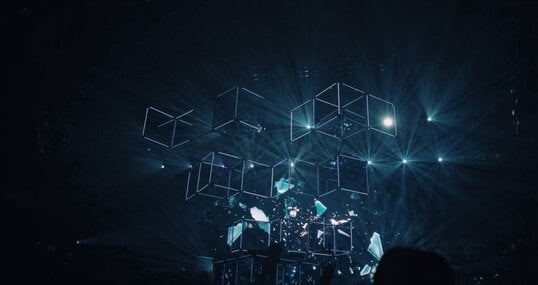
SQL Server

BizTalk Server

Google Meet - Videokonferenz in der Google Cloud

Google Drive

Google Chat

Gmail

Google Docs

Google Slides

Google Sheets

Acer Hardware

Meet Hardware
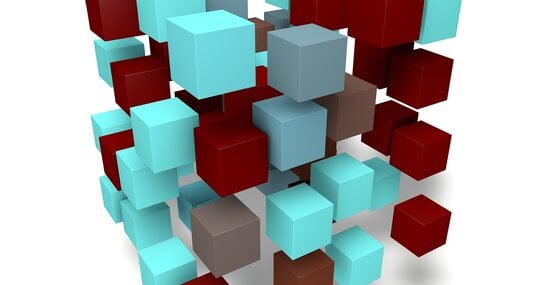
CAT Connections Administration Toolkit

Google Voice - Telefonieren in der Cloud
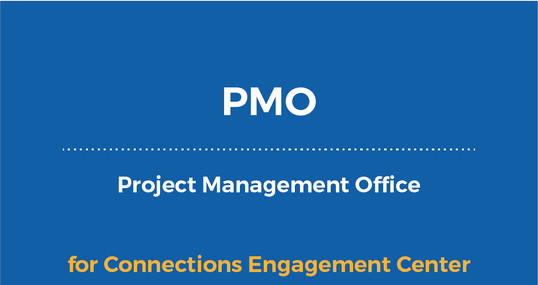
Project Management Office (PMO)
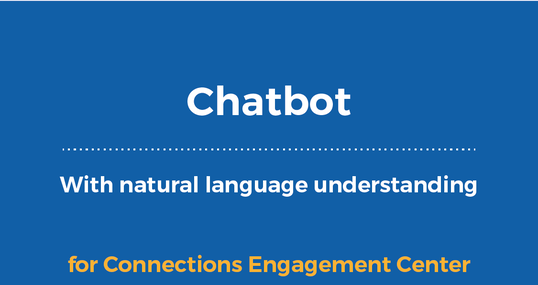
Chatbot for HCL Connections
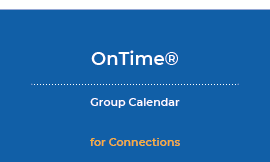
OnTime® Group Calendar for HCL Connections

Profile Extension
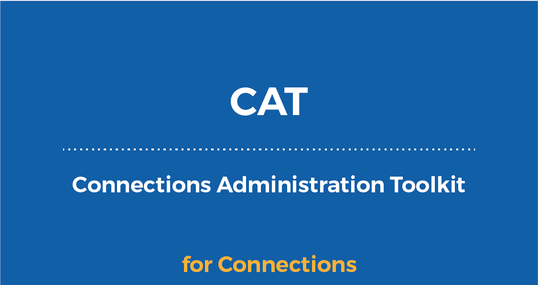
CAT – Connections Administration Toolkit
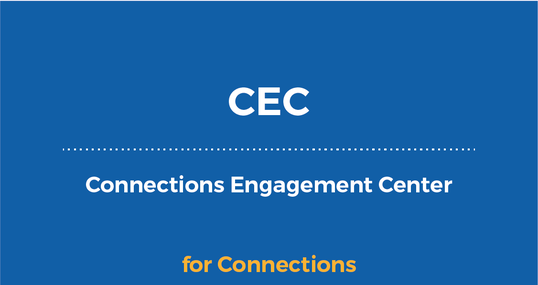
HCL Connections Engagement Center




