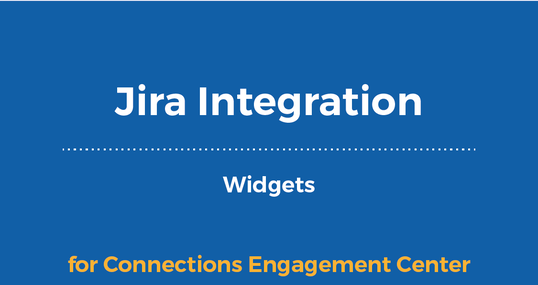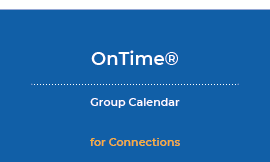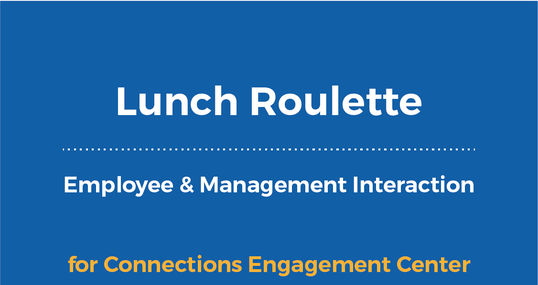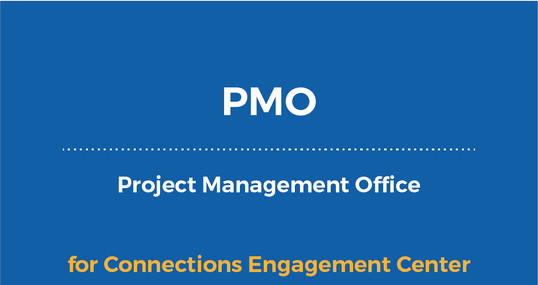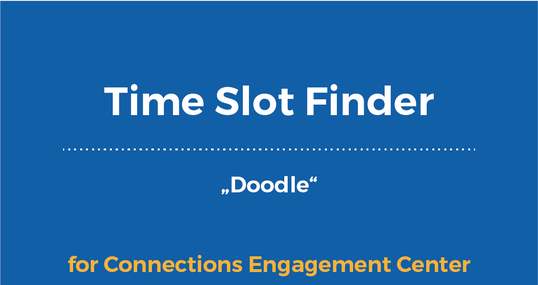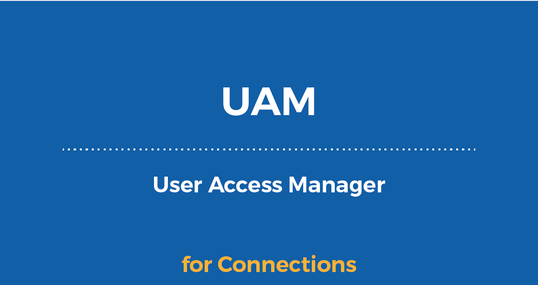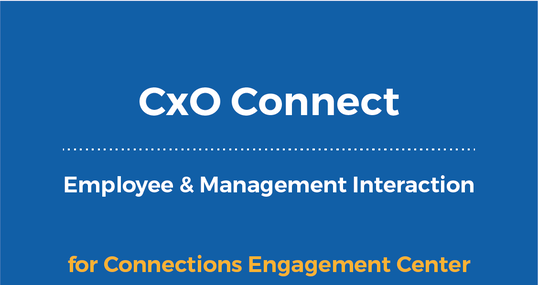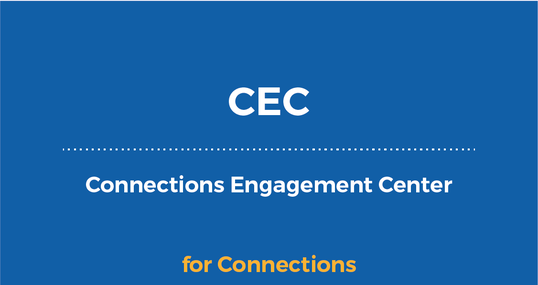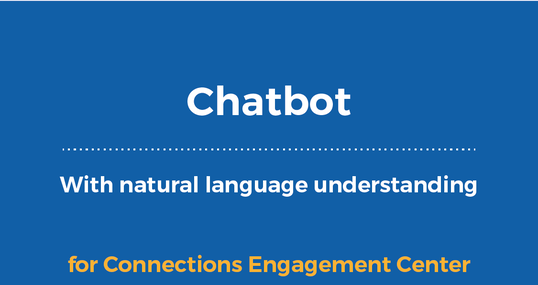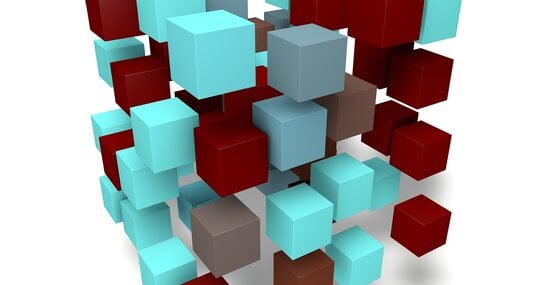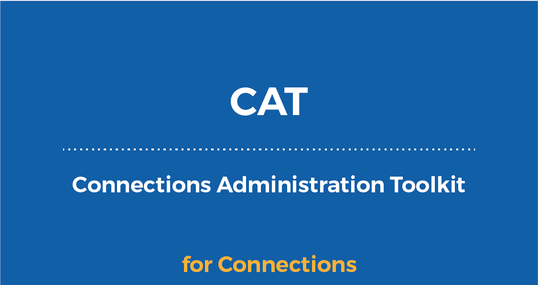Leap (meanwhile integrated in Volt) is a great platform for creating and running applications. Leap features a graphical user interface to create and layout forms. Fields can easily be added by drag and drop and you can edit properties by a single click. Creating a form is a matter of minutes.
Beyond the forms designer user interface Leap provides means for notifications, approval workflows, access management, views and reports, responsive layout and advanced programming. While the interface to create layout and manage forms is great, the interface to view available forms and data only comes with a basic user interface.
Integration is, as always, key to usability. We created two highly workable Leap widgets to make the integration of Leap based applications as easy as possible. These enable the embedding of Leap forms and provide functions for the display and processing of the data stored in Leap’s database.