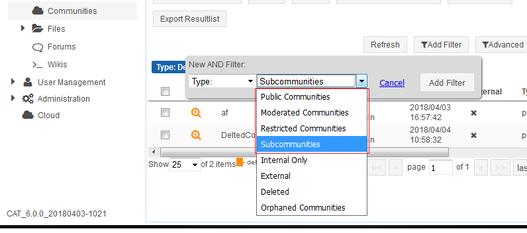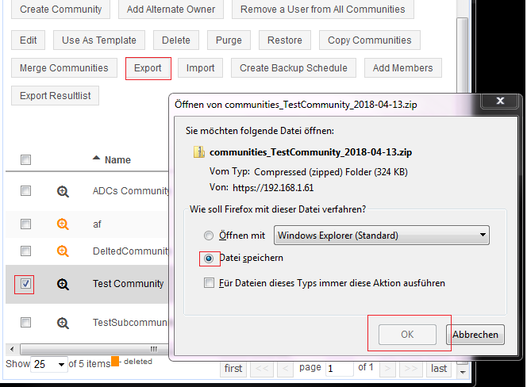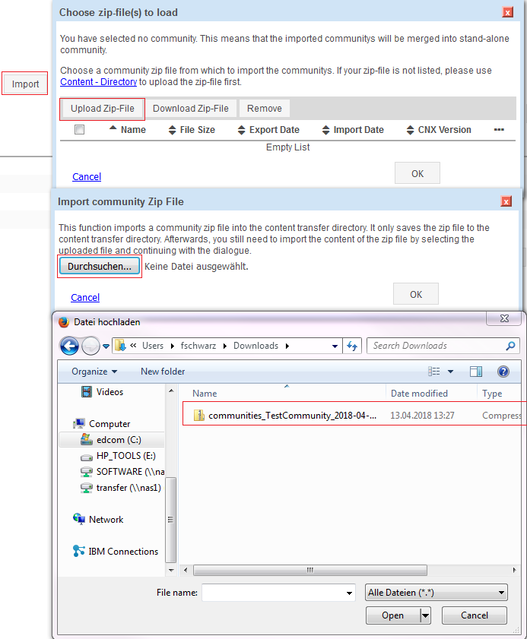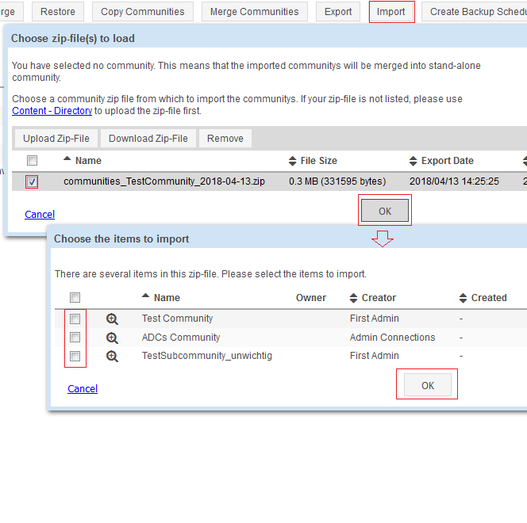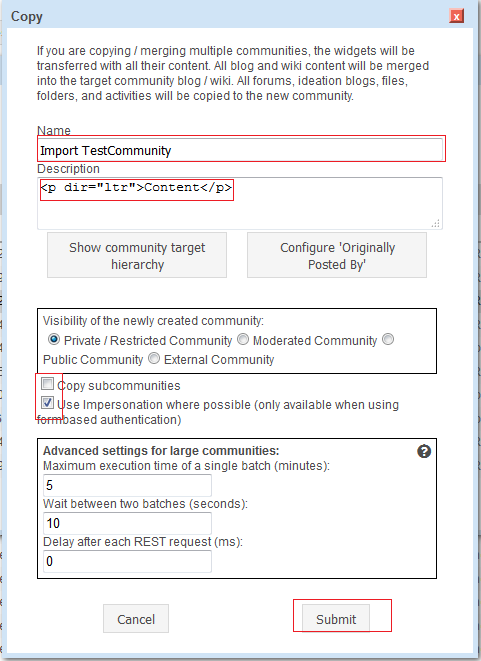Problem Description
Backups should be made of key communities so that they can be restored in case of system failure, unauthorized editing, accidental deletion, or accidental deletion of community content.
Solution with HCL Connections provided tools
HCL Connections does not provide such a functionality. If you have made regular Connections database backups, you can reset the entire Connections system to the last database backup and accept the loss of everything created /modified since the database backup. Otherwise, you will have to accept the loss of the community
Solution with Connections Administration Toolkit (CAT)
Export Back up:
Navigate to Content And Access – Communities. Use the filters to search for the Community you are interested in.