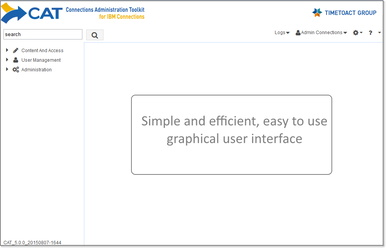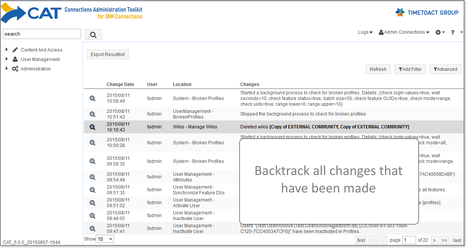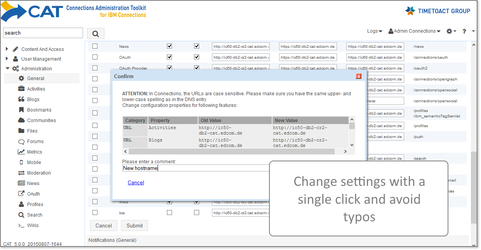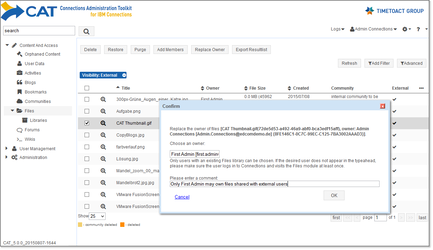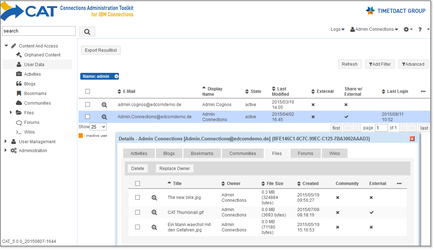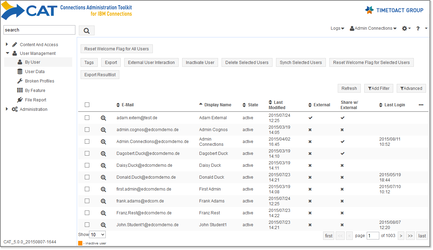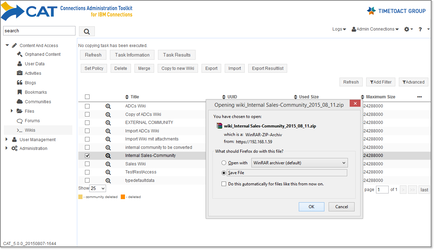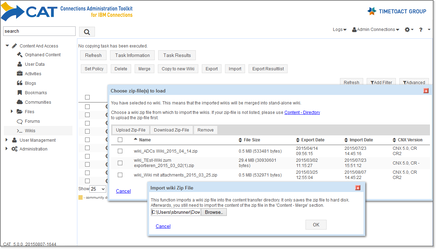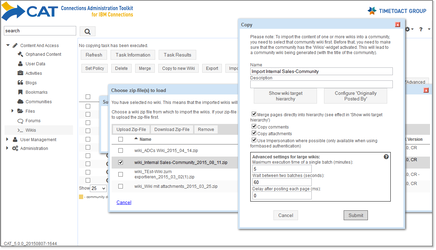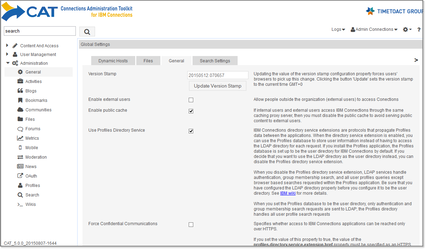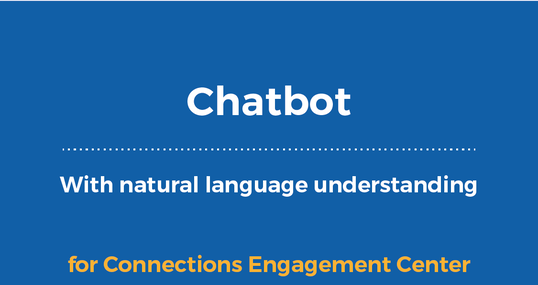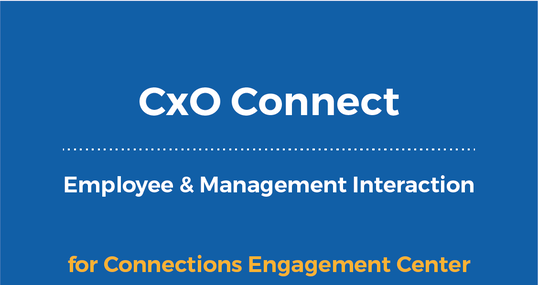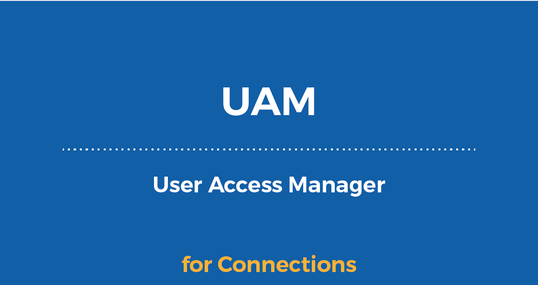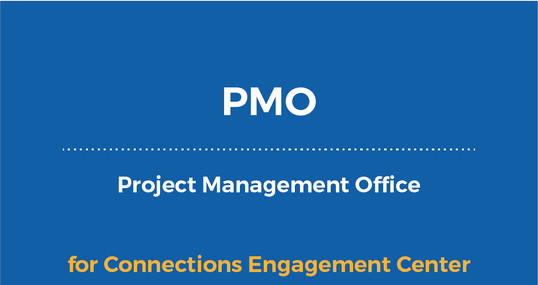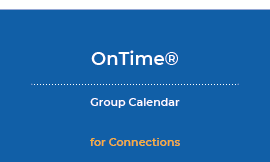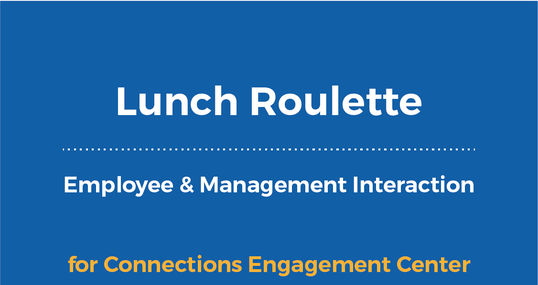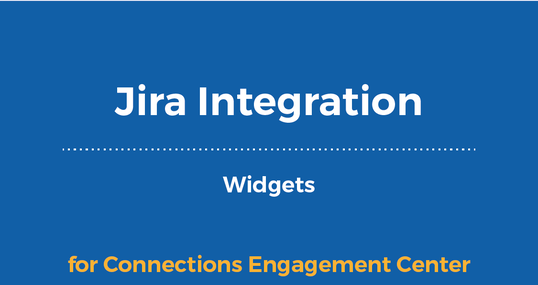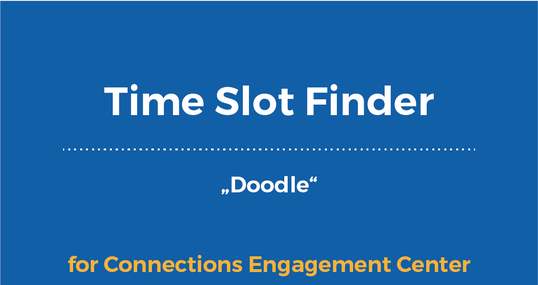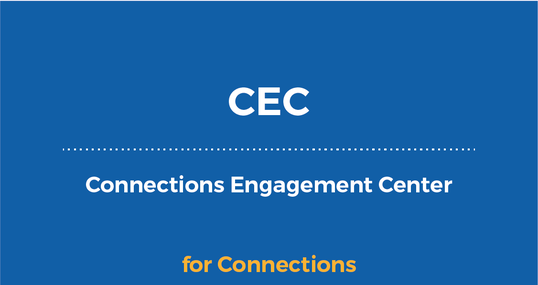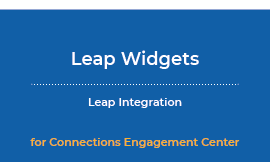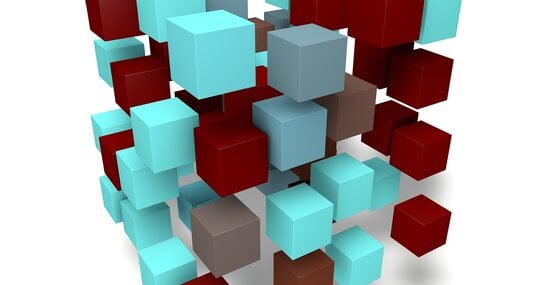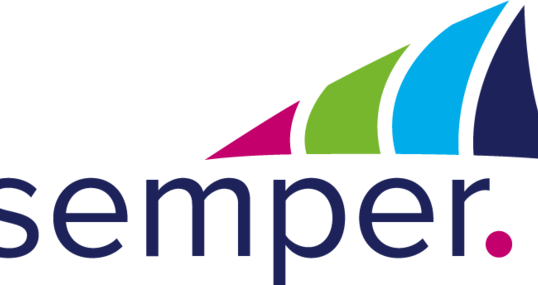Simplify the administration of HCL Connections (formerly IBM Connections) with this easy to install and easy to use web interface tool. Complex multilevel administration commands can be done with just a single click, even by administrators without WebSphere background. Easily accelerate and automate administrative tasks and enhance the maintenance tasks for HCL Connections. Benefit from extremely lowered effort for training and maintenance.
CAT – Connections Administration Toolkit
for HCL Connections
Simplify and Improve HCL Connections Administration and Content Management
The Connections Administration Toolkit (CAT) eliminates the complexity of HCL Connections administration and content management. It is an easy to install and easy to use web interface tool even from any mobile device. Mastering HCL Connections administration and content becomes a breeze with CAT, even for non-technical users.
CAT Features
- Copy, merge, import, and export content
- Drill-down of LDAP groups assigned to communities
- Convert communities to subcommunities and vice versa
- Create and assign file quotas
- List a user’s related content on one page
- Check your profiles for users with login issues
- Analyze and fix user synchronization problems
- Manage external users
CAT Benefits
- Easy to use, easy to install
- Unveils the hidden treasures of HCL Connections administration and configuration possibilities
- Brings 1st and 2nd level capabilities to your organization and reduces response times
- Lowers maintenance costs
- See all important information at a glance
- Increased security through Run-As users and logging of all actions
- Administration from mobile devices without remote desktop logins
Reduced complexity and simplify HCL Connections administration and maintenance
CAT offers HCL Connections administrators an intuitive and efficient way to solve all the complex tasks required to successfully administrate a Connections system. Simplicity: Complex multilevel commands are shortened down to simple GUI windows All in one: No need for the administrator to work directly with XML files or the wsadmin tool, everything can be done from within CAT No technology skills required: Both XML editing and the Jython script commands are done by CAT, the administrator doesn’t necessarily need to know either Safety: Several validity checks for performed changes to minimize the risk of demolishing your HCL Connections
New Release CAT_6.5.0_20201218-1453:
- Convert external users to internal
- Copy / Merge: Automatically add „Originally Posted By” for content of inactive users
- Wikis Export in readable HTML format
- Support for Connections 6.5
- Export of Files and their versions
- Add widget to all communities
- GDPR anonymize: replace other Profiles columns like surnames, too
- Backup Schedulers: No immediate start when CAT is started so that it doesn’t prevent the application startup
- Export Members: fixed bug where export failed with more than 50 members
- Copy / Merge / Import Forums: Fixed bug where answered topic became unanswered due to the chosen reply having a URL to replace
- Copy / Import Community Events: Impersonation for the events
- New Installation: fixed that SSL format gets displayed as TLSv1.2, but internally TLSv1 was used
- Copy / Import Communities: Duplicate subfolders
- Copy / Import Blogs: Pictures sometimes did not get copied with 401 messages
- Import Forums: Fixed where zip-file could not be uploaded
- Updated Connections documentation links
- Searchbox: allow for whitespace
- Administration – General – Notification (Events): fixed Bug where the view was not displayed correctly
- Broken Profiles view not visible anymore
- Missing images while importing into existing blog
More information and download
CAT Overview
List and Manage External Communities
Allow Internal Users to interact with External Users (assign Extended Profile)
List Files shared externally
List and Manage External Users
2018/08/28
The new CAT release is fully compatible with Connections 6.0 CR2. It consists of several improvements to the copy / merge process and the backup process, introduces a customizable CAT title that can be configured for every environment, and helps fix homepage related user issues.
2017/11/01
The new CAT-Release for Connections 6.0 and 5.5 is available now! Besides various bugfixes you are now able to schedule Communities backups, set ‘List when restricted’ property, display subcommunities in detail and export communities with all members and their roles!
2017/05/19
Release for Connections 5.5, CAT can now access IBM Smartcloud. It contains various bugfixes, you can now view content from Connections Cloud and even copy communities from on premise to the cloud!
2017/05/15
Release for Connections 6.0. It contains a host of bugfixes and some new features (for content and administration).
2016/08/02
Releases for Connections 5.5 and Connections 5.0. New feature in both releases: member management, expanded merge functions for communities, wikis, forums and blogs
2016/01/20
Releases for Connections 5.5 (first CAT release for the new Connections version) and Connections 5.0. New feature in both releases: import / export / copy / merge communities
2015/10/01
Release for Connections 5.0: Communities widget management; various bugfixes
Release for Connections 4.5: Import/Export of wikis
2015/08/07
Release for Connections 5.0. Content export / import feature; first write actions to Connections databases for converting internal communities to external ones and changing file ownership. New UI, support for Connections 5.0 CR3.
2015/04/09
Release for Connections 5.0. Customizable list columns; impersonation for copying / merging content; editing File shares. Support for Connections 5.0 CR2
2015/03/12
Release for Connections 4.5. Various bugfixes; Impersonation for copying / merging Wikis; editing File shares.
2014/12/16
Release for Connections 4.5. Various bugfixes; Improved handling of Search - Run Background Indexing Task.
2014/12/01
Release for Connections 5.0. New XML configuration files; Formbased authentication for REST calls. Support for Connections 5.0 CR1
2014/08/07
First release for Connections 5.0. Support for new Connections 5.0 features (external users, community soft-delete) and configuration properties
Communities
- How to manage Communities trash
- How to convert a Community to a Subcommunity
- How to administer Communities and their members
- How to view the effective member list of a Community with groups
- How to back up a Community
Blogs
- How to browse and manage all Connections Blogs
- How to copy or merge Blogs into a single Blog or into a Community
Forums
Wikis
- How to merge or copy several Wikis into a single Wiki or a Community
- How to view the effective member list of a Wiki with groups
General
Activities
- How to change membership and ownership of Activities
- How to view the effective member list of an Activity with groups
Bookmarks
Files
Users
- How to change the UID of a Connections user
- How to view the entire content owned by a user that has left the company
- How to give a returning user access to their old content by swapping GUIDs
- How to delete users from the Profiles database
- How to check your directory for user profiles with problems
- How to inactivate multiple users in Connections
- How to manage interaction with external users
- How to check the number of unique users that have logged in to one or more Connections features
- How to reset the 'Welcome'-flag for selected or all users
Administration and Configuration
General
- How to update Connections URLs and Connections feature settings
- How to enable and disable Connections features
- How to configure default preferences and senders for email notifications
- Tracking and protocolling changes made to HCL Connections configuration
- How to configure for which Connections events email notifications are sent
- How to configure languages and enable language preferences for HCL Connections
- How to update the HCL Connections version stamp
- How to do a quick scheduler health check
- How to configure widgets for Communities and Profiles
- How to configure oauth for gadgets
- How to check the Cummulative Refresh (CR) level
Communities
- How to change global configuration properties for Communities moderation
- How to set global configuration properties for Communities
- How to configure the Communities Media Gallery
- How to set and change the Communities file policies
- How to configure the schedulers for the Communities module
Activities
- How to modify Activities to meet Company Standards
- How to configure and administrate the Activities scheduled tasks
- How to change Activities file upload and type limits
Blogs
Bookmarks
Files
- How to set global Files configuration property values
- How to change the default maximum size of user and community file libraries
- How to change file upload restrictions for personal files
- How to configure the available MIME types for Files
Forums
Metrics
News
- How to configure URL previews within Connections
- How to change global configuration settings for News
Mobile
Profiles
- How to change global configuration properties for the Profiles module
- How to add policies for Profile types