Profiles is one of the strong features of HCL Connections providing every employee with a place to display information, connections and skills, and enabling everybody to search for expertise within the company directory.
Profile Extension
Company specific fields
But not every company is working the same way. Their differences in culture as well as in needed labels and labeling itself are very distinct. As a result the default labels of HCL Connections might leave some room for improvement in most customer cases. Thanks to the FreeMarker templates of profiles it is reasonably simple to include further company specific fields or change already existing ones. The options are wide, as for example dropdowns or options with predefined values to choose from and so on.
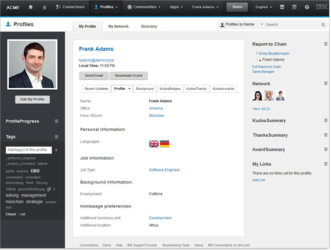

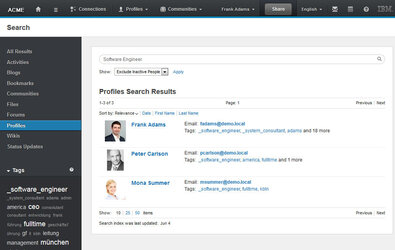
Faceted search
To make the customized fields even more effective, we implemented a faceted search by profile attributes. Starting by clicking on any of the custom values within a profile, all users with for example the same field of expertise can be easily displayed at once this way.
About TIMETOACT
TIMETOACT is a uniquely positioned full spectrum provider for HCL Connections. TIMETOACT is a HCL Partner with major investment into assets, products and services for HCL Connections. TIMETOACT products for HCL Connections include the Connections Administration Toolkit (CAT) and the Web Content Management Extension (XCC), which was aquired by HCL and is now launched as the HCL Connections Engagement Center. Assets include the User Access Manager (UAM) for internal and external Connections users and the Employee Quick Start Kit. Services include an Admin Training Class ans private cloud hosting. Beyond its own products and services TIMETOACT consults, markets and implements leading products from other vendors such as Kudos from ISW or ProjExec from Trilog Group. TIMETOACT has more than 280 employees and it’s headquater is in Cologne, Germany.
Your Contact
Learn more
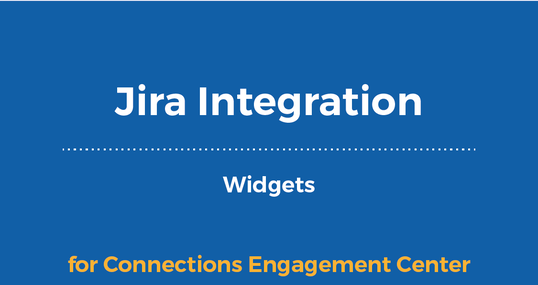
Jira Integration Widgets – for HCL Connections
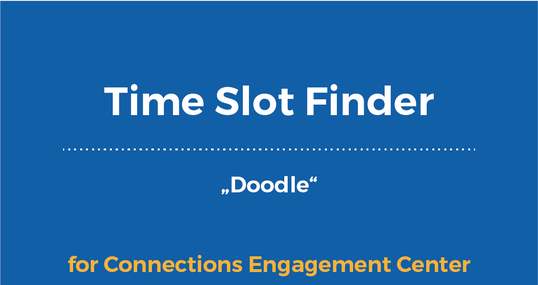
Time Slot Finder “Doodle” for HCL Connections
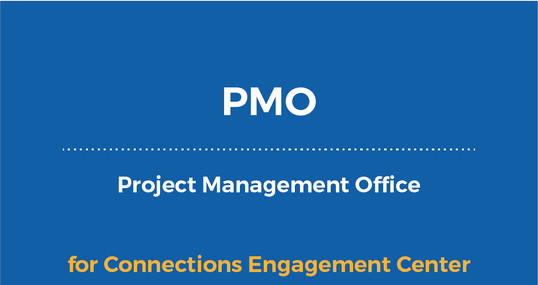
Project Management Office (PMO)
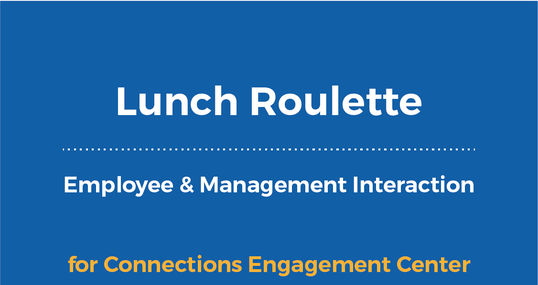
Lunch Roulette – for HCL Connections
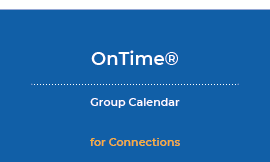
OnTime® Group Calendar for HCL Connections
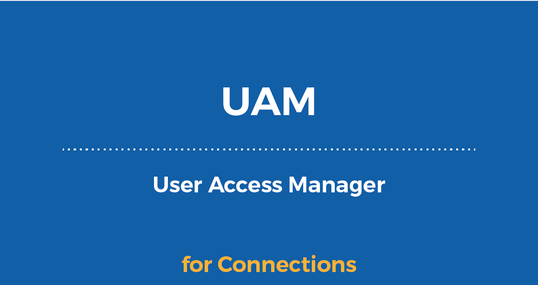
UAM – User Access Manager for HCL Connections

Confluence Integration Widget
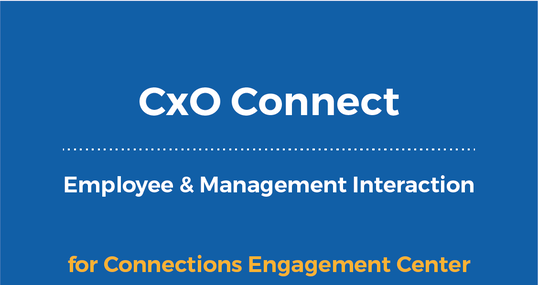
CxO Connect for HCL Connections
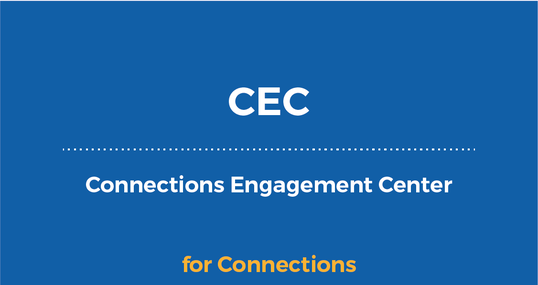
HCL Connections Engagement Center

HCL – GDPR compliant Connections & Domino Hosting
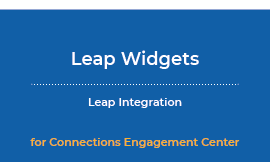
Leap Widgets
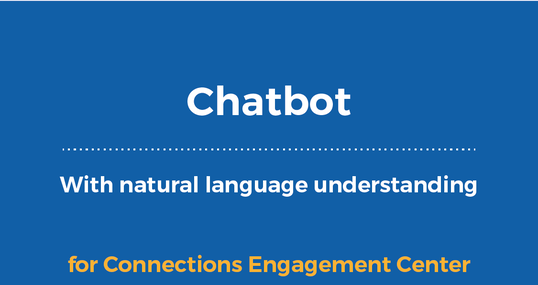
Chatbot for HCL Connections
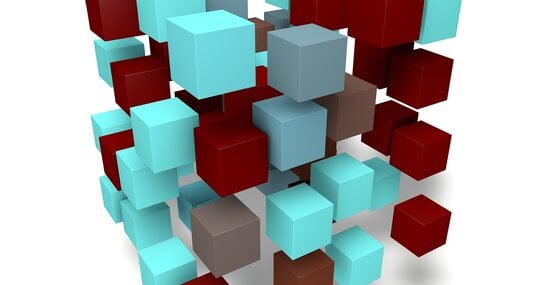
CAT Connections Administration Toolkit

Huddo Boards
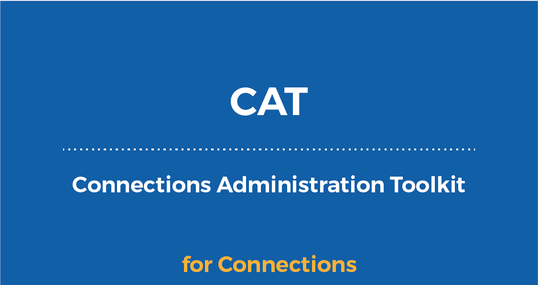
CAT – Connections Administration Toolkit

HCL Connections und ICEC vereinen sich zu einem globalen, cl

Vom Menschen, dem Wissen und der Bank

24/7 Support garantiert stabilen Betrieb des Intranets
HCL Connections

Huddo Badges
HCL Digital Xperience

Digitalisierte Prozesse steigern Effizienz
Managed Service Support für Stabilität zentraler Plattform

Nachlese-Referenzen

HOCHBAHN Managed Services

HCL kündigt monatliche Fixes für Connections an

HCL Connections Engagement Center

Das neue Cloud-Angebot von HCL ist da

How to configure widgets for Communities and Profiles

How to add policies for Profile types

Fit für das digitale Ökosystem

TIMETOACT GROUP erwirbt Atlassian Partner catworkx

How to check your directory for user profiles with problems
Jira Service Management von Atlassian
Confluence von Atlassian

How to delete users from the Profiles database

Viva Engage: Unternehmenseigenes Social Network aufbauen

How to change global configuration properties

How to check the number of unique users that have logged in

How to update Connections URLs and feature settings

How to configure languages and enable language preferences

How to view the effective member list of a Wiki with groups

How to view the member list of a Community with groups

How to view and administrate the content of a file library

How to view the effective member list of an Activity

How to configure the schedulers for the Communities module

How to configure default preferences and senders

How to change the default maximum size of file libraries

How to configure dictionaries for the Search application

How to configure the available MIME types for Files

Changing configuration properties for Mobile application

How to configure and administrate the Activities tasks

How to enable and disable Connections features

How to update the HCL Connections version stamp

How to inactivate multiple users in Connections

Track and protocol changes made to HCL Connections

How to restrict the filesize an external user can upload

How to manage interaction with external users

How to configure the Communities Media Gallery

How to set global configuration properties for Communities

How to change global configuration settings for News

How to change file upload restrictions for personal files

How to change global configuration properties

How to configure email notifications for Connections events

How to view and configure wiki library quotas

How to reset the ‘Welcome’-flag for selected or all users

How to change membership and ownership of Activities

How to change Activities file upload and type limits

How to set and change the Communities file policies

How to change the UID of a Connections user

Collaboration-Tools & Intranet Lösungen

KWS: Bessere globale Mitarbeiterkommunikation mit Valo

Birchmeier: Zentralisierte Arbeitsplattform in MS Teams
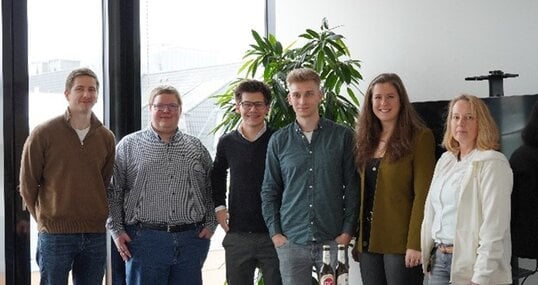
Krombacher & novaCapta stoßen weitere Zusammenarbeit an

Unternehmenseigene Videoportale in Microsoft 365

Berner Baumeisterverband: Zum Digital Workplace mit M365

"Ein Intranet ist keine Nebentätigkeit"


Effiziente DevOps-Teams: Teamschnitte und Kommunikation


"DevOps, quo vadis?" – Team Topologien


DevOps und APIOps in der Praxis: Best Practices


DevOps? Warum APIOps der nächste logische Schritt ist

How to configure URL previews within Connections

How to check the Cummulative Refresh (CR) level

How to view and administrate Connections Bookmarks

How to use/set file policies for user/community libraries

How to browse and manage all Connections Blogs


