
Die Microsoft Cloud bietet uns hervorragende Werkzeuge für die Zusammenarbeit an, wie Teams, Planner oder SharePoint. Aber auch die besten Werkzeuge helfen nur, wenn sie richtig angewendet werden. Erreichen Sie Ihre Unternehmensziele schneller, indem Sie Ihre Microsoft-Anwendungen an Ihre interne Arbeitsweise anpassen, d.h. Ihre bewährten Strukturen und Prozesse in Ihren Modern Workplace übertragen. novaWorxx hilft Ihnen einfach und unkompliziert dabei, eine Governance in Form von Vorgaben und Regeln zu ergänzen und so die Voraussetzung für eine nachhaltige Zusammenarbeit in Ihrer Cloud zu schaffen.
IT Governance und Lifecycle Management in M365
Governance für Microsoft Teams und mehr
Verbessern Sie mit einem nachhaltigen Governance-Framework die Zusammenarbeit in MS Teams.
Templates nach Ihrem Bedarf
Erstellen Sie basierend auf individuellen Templates zum Beispiel neue Teams, SharePoint Sites oder Groups in O365.
Lifecycle Management
Behalten Sie die Kontrolle über Ihre Infrastruktur in MS Teams, indem Sie inaktive Teams deaktivieren oder die Lebenszeit einer Site steuern.

Welche Vorteile bietet novaWorxx?
Einfache Konfiguration
Frei skalierbare Lösung
Flexible Schnittstellen
Kontrolle behalten, Kosten sparen
Ein Unternehmen ist ein sich ständig ändernder Organismus, der aus vielen verschiedenen Bereichen und Aufgabenstellungen besteht. Bei sehr großen Unternehmen agieren einzelne Unternehmensteile oft eigenständig. Auch bei mittleren und kleineren Unternehmen unterscheiden sich Bereiche oder Abteilungen oft stark voneinander. So arbeiten Mitarbeitende in der Produktion anders miteinander als im Vertrieb. Daher variieren auch immer die notwendigen Templates, Vorgaben und Prozesse. Ein Set an Standard-Templates oder eine lange Liste mit allen Sites reicht hier nicht aus. novaWorxx bringt nicht nur Ordnung in die Bereitstellung sowie Verwaltung eines Modern Workplaces, sondern berücksichtigt jeder Zeit dynamisch und flexibel die unterschiedlichen Anforderungen aus den jeweiligen Bereichen.
Bitte passen Sie ihre Cookie Einstellungen an, um das Video abspielen zu können.
AnpassenWelche Features beinhaltet novaWorxx?
Das Dashboard bietet eine optimale Übersicht. Im Sites Dashboard können alle Sites eingesehen, gefiltert oder dediziert gesucht werden. Von hier aus können auch neue Sites beantragt werden. Um eine hohe Flexibilität und Transparenz zu erreichen, können mehrere Dashboards erstellt werden. So können beispielsweise Dashboards für unterschiedliche Aufgabengebiete oder Unternehmensteile eingerichtet werden.
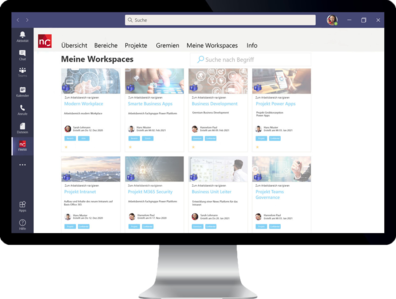
MS Teams wird als User Interface zunehmend wichtiger als MS SharePoint. Daher ist das Dashboard vollständig in MS Teams integriert. Es kann als neuer Tab in jedem beliebigen Kanal eingebunden werden. Selbstverständlich kann darin auch auf andere Teams verlinkt werden.
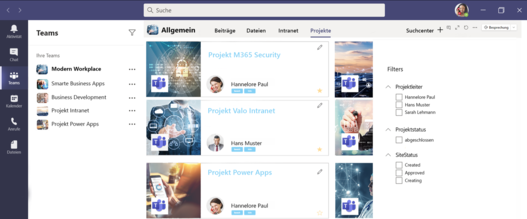
Neue Sites werden Schritt für Schritt erstellt. novaWorxx verfügt zudem über eine Schnittstelle zu MS Flow, um einfach und ohne Programmieraufwand individuelle Workflows umzusetzen. Auch Azure Logic Apps und Azure Functions können so integriert werden.

Das Lifecycle Management einer Site oder eines Teams ist ein wichtiger Baustein, wenn es um Anpassungen und Kontrolle von Informationen und Daten im Unternehmen geht.
novaWorxx beinhaltet bereits vorgefertigte Templates für ein Lifecycle Management – diese können problemlos individuell angepasst oder neu erstellt werden.
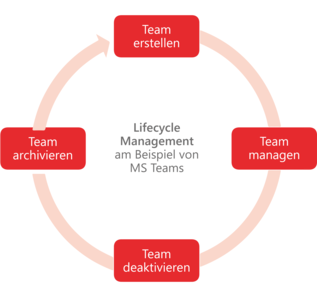
Eine wesentliche Komponente von novaWorxx ist die novaCapta Provisioning Engine. Sie ist speziell für die Anforderungen in der Microsoft Cloud konzipiert und individuell sehr flexibel konfigurierbar. Im Unterschied zur On-Prem-Welt reicht es in der Cloud nicht mehr aus, Templates nur für SharePoint zur Verfügung zu stellen. Ein Template kann so z. B. zwei Teams Sites und eine zusätzliche SharePoint Site beinhalten. novaWorxx provisioniert Teams, SharePoint Sites und Planner sowie O365-Groups. Die Provisioning Engine berücksichtigt dabei die Standard-Templating-Funktionen von Microsoft. So können beispielsweise ein PnP-Template aufgerufen oder auch ein Teams-Template eingebunden werden. Das Provisioning ist somit kein alternativer Ansatz zu den Microsoft Funktionen, sondern ergänzt diese wo notwendig.
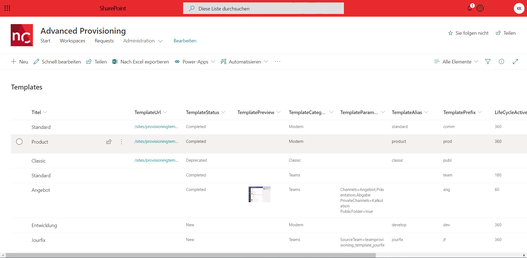
Im Provisioning Center erfolgt die komplette Administration und Konfiguration, wobei hier vor allem das Management der Templates im Vordergrund steht. novaWorxx nutzt bei den Templates den quasi-Standard PnP von Microsoft, wo immer es möglich ist. Zugleich erweitert und ergänzt es PnP aber um zusätzliche Möglichkeiten genau dort, wo PnP aufhört. Ein novaWorxx Template erlaubt es beispielsweise für Teams Channels, Private Channels, Tabs, Plans, vordefinierte Listen, Attribute und Dokumente in einem Template zu definieren.
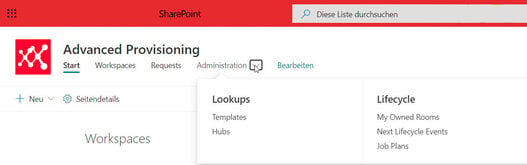

Union Investment setzt auf novaWorxx
Zur Case StudyWie funktioniert der Einstieg mit novaWorxx?
Der Installations- und Einrichtungsprozess von novaWorxx ist weitgehend automatisiert. Für einen reibungslosen Ablauf empfehlen wir Ihnen jedoch, folgende Aspekte zu berücksichtigen:
Installation & Einrichtung
Ersterstellung von Templates
Der tatsächliche Aufwand hängt von verschiedenen Faktoren ab. Neben der eigenen Erfahrung nehmen die Größe und organisatorische Komplexität sicherlich den größten Einfluss. So ist beispielweise der initiale Aufwand bei Unternehmen mit vielen selbständigen Teilbereichen höher als bei eher homogenen Firmen.
Eigenbetrieb oder SaaS?
Für den Betrieb von novaWorxx gibt es zwei Möglichkeiten:
- Im Eigenbetrieb erhalten Sie ein Installationspaket, das Sie in Ihrer Azure-Instanz installieren - in diesem Fall liegt der Betrieb ganz in Ihren Händen.
- Sie können aber auch unseren Cloud-Dienst in Azure und die Lösung damit als Software-as-a-Service nutzen- in diesem Fall übernehmen wir den Betrieb und das Monitoring für Sie.
Mehr zu Microsoft Teams & M365
Nehmen Sie Kontakt zu uns auf
Wir freuen uns auf Sie und beraten Sie gerne in einem unverbindlichen Gespräch zu den für Sie passenden Lösungen. Hinterlassen Sie einfach Ihre Kontaktdaten, wir melden uns schnellstmöglich bei Ihnen.
Erfahren Sie mehr

novaCapta Compass App
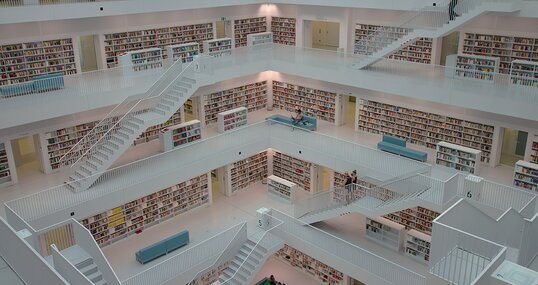
Microsoft 365 Enterprise Wiki für Wissensmanagement

novaCapta Katalogservice mit Microsoft 365

novaCapta Design Editor für App Design

novaCapta Marketplace für Ihr Intranet

novaCapta Secure Translation Services

novaAudit – PowerCloud Edition

nC Vertragsmanagement

nova365 - Asset Services Portfolio

Projektionstool für Aktuare

novaCapta Office Booking App

Bußgeldbescheide bearbeiten (lassen) mit MS AI Builder

Union Investment: Integrierte Governance in M365

Landqart: Mit M365 zum Modern Workplace

Jira Service Management

RMB Group: Valo-Intranet als moderne Kommunikationsplattform

Aufbau einer Endpoint Management Strategie

Vitra: mit Modern Workplace mobil & produktiv

Atlassian Crucible

Atlassian Crowd

Opsgenie

Atlassian Access

Google Voice - Telefonieren in der Cloud

Welcome-Screen

Anthos
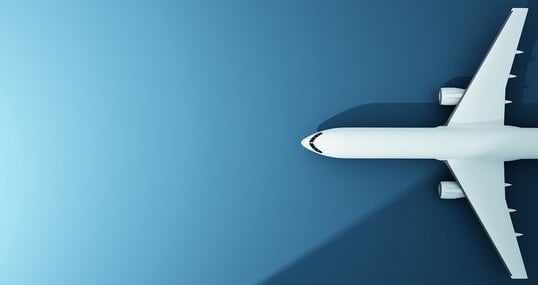
Apigee - API Management

Profile Extension
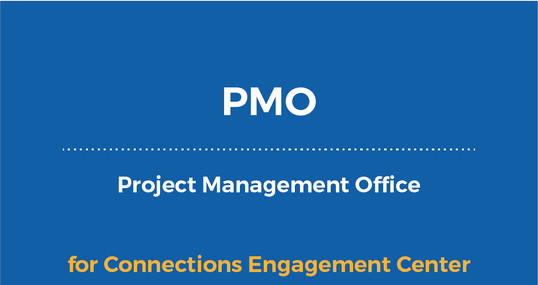
Project Management Office (PMO)

HCL Volt MX Pakete

Google Analytics
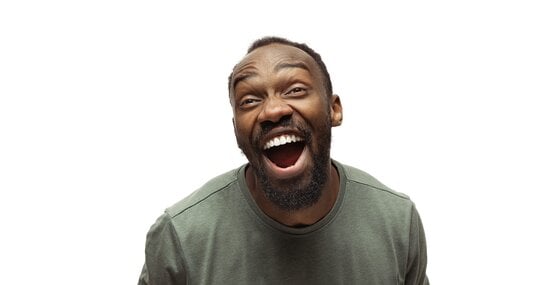
Digitaler Arbeitsplatz - Übersicht
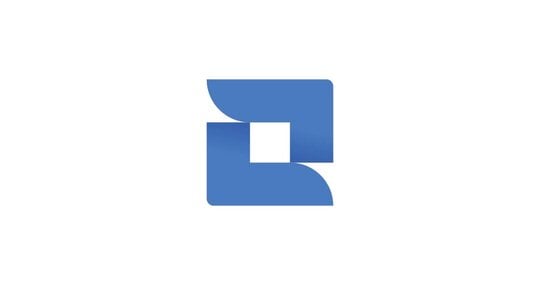
Jira Align

Google Cloud Security

Jira Software

Jira Cloud

Confluence Cloud

Confluence

Trello

Dev Tools

Advanced Roadmaps

Google Workspace 30 Tage gratis testen
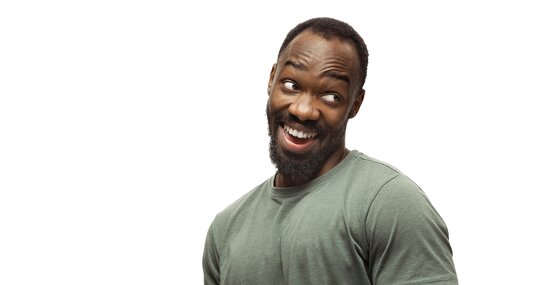
Looker - Business Intelligence

Cloud Machine Learning

Google Workspace - der digitale Arbeitsplatz

Alle Videos
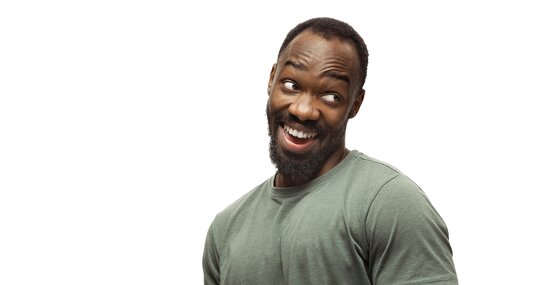
Looker - Business Intelligence

Azure

How to change membership and ownership of Activities
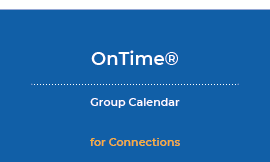
OnTime® Group Calendar for HCL Connections

Unsere Services und Lösungen zu HCL

Vitra AG: Schnell und einfach auf Produktdaten zugreifen

Birchmeier: Zentralisierte Arbeitsplattform in MS Teams

Ganzheitliches Device Lifecycle Management

Advanced Admin

Informationen zur Google Cloud Platform (GCP)
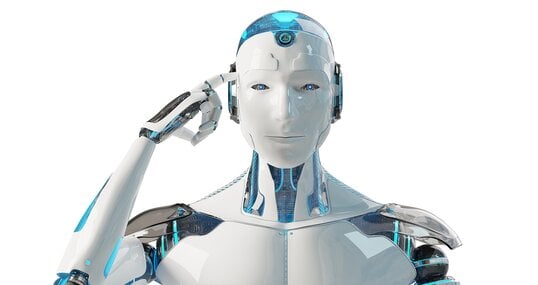
Chatbots

Kubernetes

Big Data

Google Cloud IoT
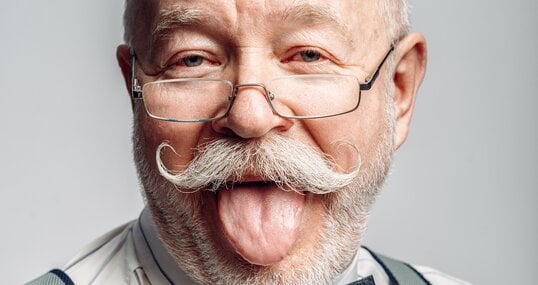
Google Cloud VMware Engine - Apps in die Cloud migrieren

Atlassian Fisheye

HCL Collaboration Cloud und Managed Services

Advanced Admin Features

How to configure the available MIME types for Files

How to change global Forums configuration settings

How to change global Metrics configuration properties

How to configure URL previews within Connections

How to change global configuration settings for News

Changing configuration properties for Mobile application

How to change global configuration properties

How to add policies for Profile types

How to recreate the Search index

How to configure dictionaries for the Search application

How to view and configure wiki library quotas

How to configure oauth for gadgets

How to check the Cummulative Refresh (CR) level

How to change global configuration properties

How to set global configuration properties for Communities

How to configure the Communities Media Gallery

How to set and change the Communities file policies

How to configure the schedulers for the Communities module

How to modify Activities to meet Company Standards

How to configure and administrate the Activities tasks

How to change Activities file upload and type limits

How to set global Blogs configuration parameters

How to change global Bookmarks configuration property values

How to set global Files configuration property values

How to change the default maximum size of file libraries

How to change file upload restrictions for personal files

Microsoft 365
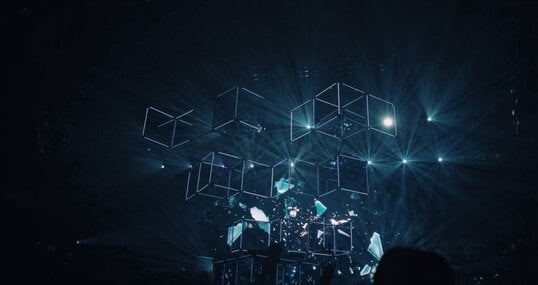
SQL Server

BizTalk Server

Google Meet - Videokonferenz in der Google Cloud

Google Drive

Google Chat

Gmail

Google Docs

Google Slides



